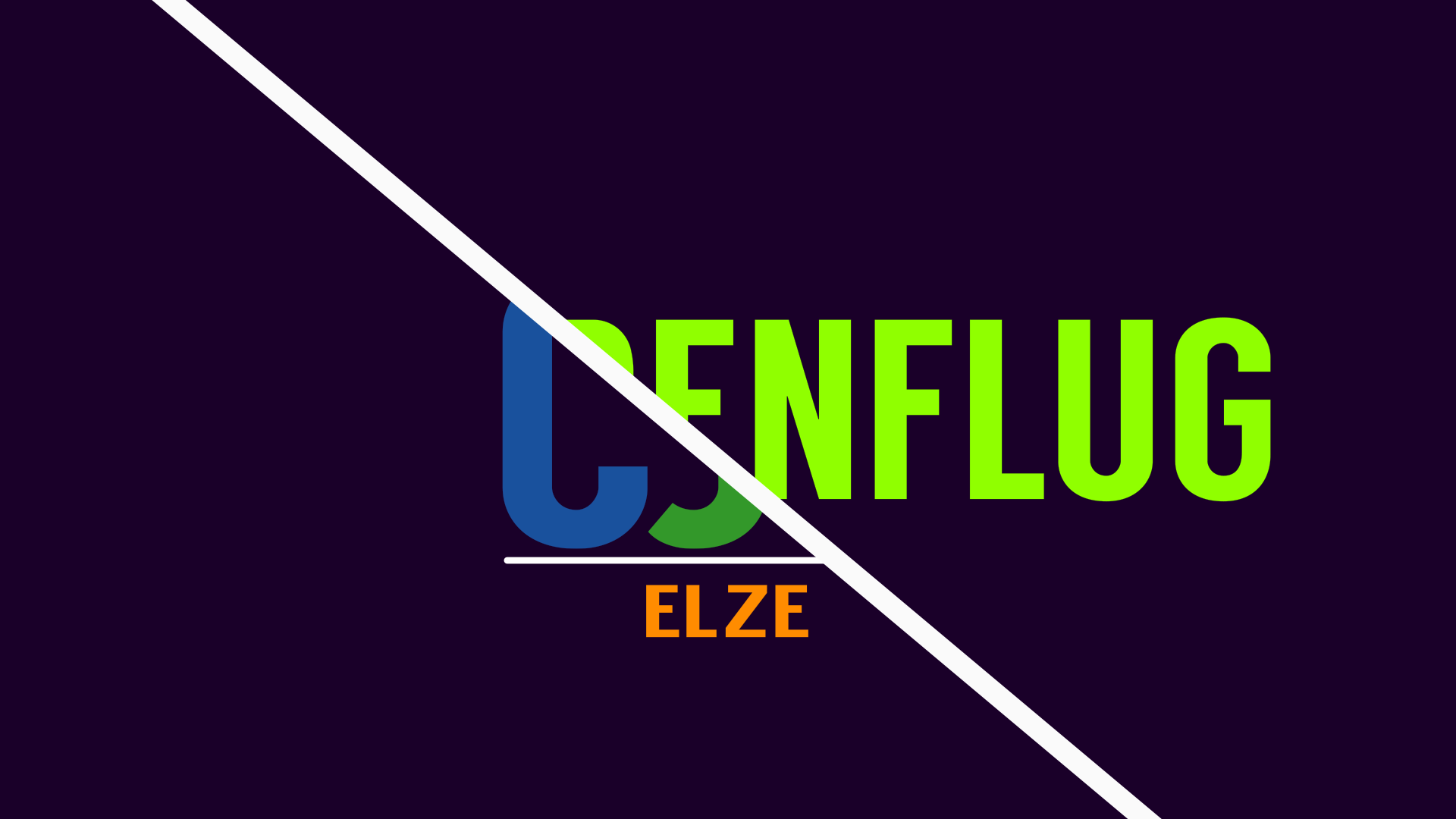CJD Intro Animation
Why did I create this intro animation?
My school did, as far as I know, not have an intro to their videos and if they did I am sure I would not have been able to use it for this video. So I made my own.
How did I create this animation?
I used Adobe After Effects and several tutorials to achieve the look I was after.
How did I edit it?
I wanted the following elements in the intro:
- Name of organisation
- Location of this organisation
- Topic of the video
- Smooth and professional look
To accomplish these requirements, I used multiple layers that either reveal or hide elements like letters and color layers. Each of these animations has a custom easing curve to make them smooth and interesting. I also tried to keep the animation simple so it doesn't look cluttered.
The logo has been divided into 4 parts, which appear as if through a loading bar. Then the theme of the video is introduced. Since a linear transition is boring, a simple easing was used, which I set myself. The same easing is used for the transition from the intro to the content.
You can watch the animation and the full video here.
Screenshots