70th anniversary documentary
How did we create this video?
The video was shot as part of a seminar project at my school. We created a script before filming to determine the rough structure of the video. Two cameras and a drone were used for different perspectives. For the sound, we used a wireless microphone and an unsuitable (in hindsight) t.Bone SC 450 microphone as a backup. The sketch was shot on another day with two Sony Alpha 68s, the same RØDE Wireless GO as before and a RØDE Podcaster. The video was edited with Adobe Premiere Pro, Adobe After Effects, Adobe Audition and Audacity.
How was the video edited?
The sketch at the beginning needed SFX for the phone since the mic was attached to the actor. There were also timing issues because of the prerecorded dialogue on the phone, which is why I had to adjust the speed of the clip, which led to the weird movement of the actor.
For the interview part, perspectives had to be selected, images relating to the current topic of the conversation inserted and pauses in the conversation or irrelevant information removed. The transitions between the video segments were used according to defined rules. The "soft fade" signalled a change between the cameras. The "transition to white" is used to omit words and pauses. And the "transition to black" is used to fade in images. In order to keep the viewer's attention, the images shown remain in motion. However, the images are also shown briefly at a standstill so that the viewer can take a closer look at the image when pausing.
How was the audio edited?
I applied noise reduction filters to all audio tracks, either with Adobe Audition or Adobe Premiere Pro. The actual noise reduction levels depend on the noise volume and what sounds I wanted to remove or highlight.
Some audio tracks required a boost in volume, which resulted in unwanted noises like footsteps, camera beeps and wireless audio artifacts. These have been reduced or removed by using the spectrogram-view in Audition. Picture 2 contains the original boosted volume of an audio clip. Picture 3 displays the same audio clip with noise reduction and manual reduction of camera beeps. The reduced camera beeps are highlighted by the black bars in the spectrogram.
Almost all audio clips have also been manually leveled by adding keyframes to the audio volume in Premiere, as you can see in picture 4. I could have used a normalization filter, but I did not have a lot of experience with this filter, and doing it manually meant I had more control over the audio. With this edit, I reduced loud noises and pronunciations.
You can watch the video here.
Screenshots

Picture 1: Thumbnail of the video.
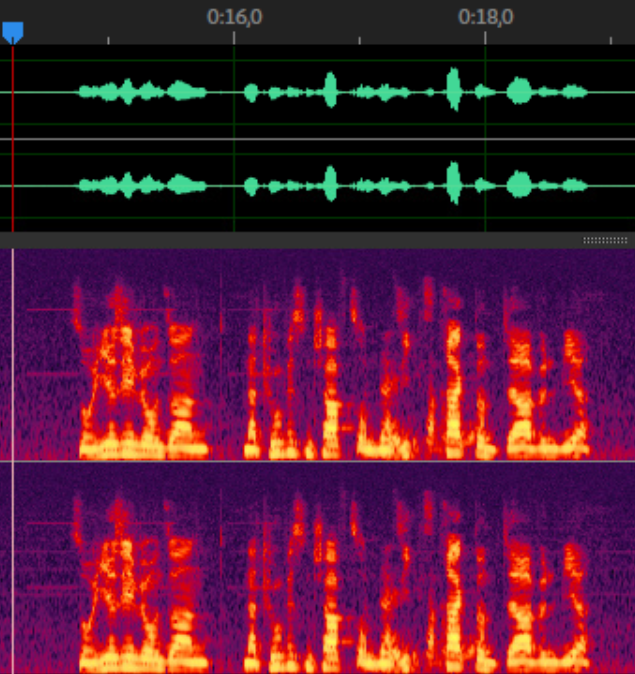
Picture 2: Original boosted audio clip.
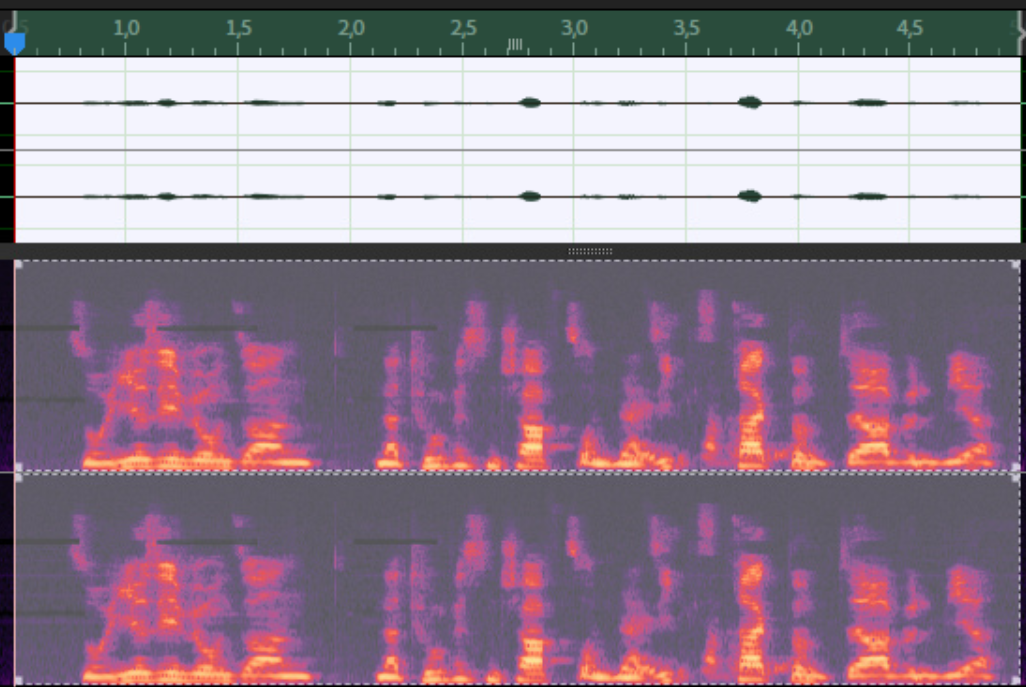
Picture 3: Same audio clip as in Picture 2 but with noise reduction and removed camera beeps.
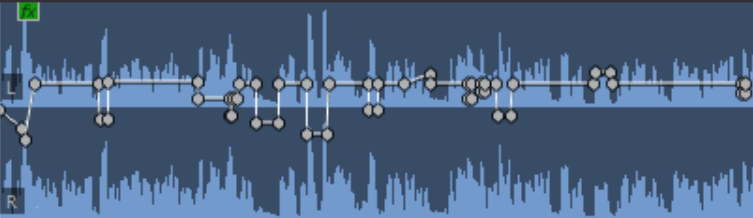
Picture 4: Screenshot of audio track in Adobe Premiere with keyframed volume.