Tea ceremony for client
How did I create this audio?
The t.Bone SC 450 was used to record this audio which is voiced and scripted by my mother.
How was the audio edited?
For this audio I got some instructions on what my mother wanted to change and add.
The instructions were to:
- Remove noise added by the microphone
- Add fitting music
- Copy water splash from later segment to earlier segment
- Adjust audio volume of music and add easing to the music volume
The first one was accomplished by first selecting a segment that only contained noise and no voice. Then select “Noise Reduction” in Audacity and select “Get Noise Profile”. Then reduce noise by repeating the effect on the whole audio with CTRL+R.
For the music, we went to the YouTube Audio Library and chose a fitting song that has, in this case, a “Creative Commons Attribution 4.0” license. Then I just dragged it into the existing project and adjusted the main volume with the slider on the left.
My mother already wrote down the timestamp of the splash she wanted to copy (12:47*) and the location where it was supposed to be pasted in (05:57*), so a simple select, copy and paste got the job done.
For the last task, I had to use the “Envelope Tool”, which allows me to set Keyframes or “Control Points” to set the volume in different parts of the same track and have smooth transitions while doing so. The first part of the song has a simple fade-in and fade-out effect to avoid abrupt cuts in the audio. The last part also has these fade-in and fade-out effects, along with multiple control points. Up to the first control point, the volume is kept at the previously set level, which is pleasant and not distracting. Then there is a silent section without voice-over, where the music is louder to replace the missing voice. When the voice-over returns, I turned the music down so that it doesn't distract from the ceremony. However, this part is a little louder because this part of the music is quieter than the rest of the song.
*These timestamps are not accurate for some reason. They match up in Audacity, but not in the exported file. They are still close enough to the actual timestamps to be useful.
Project
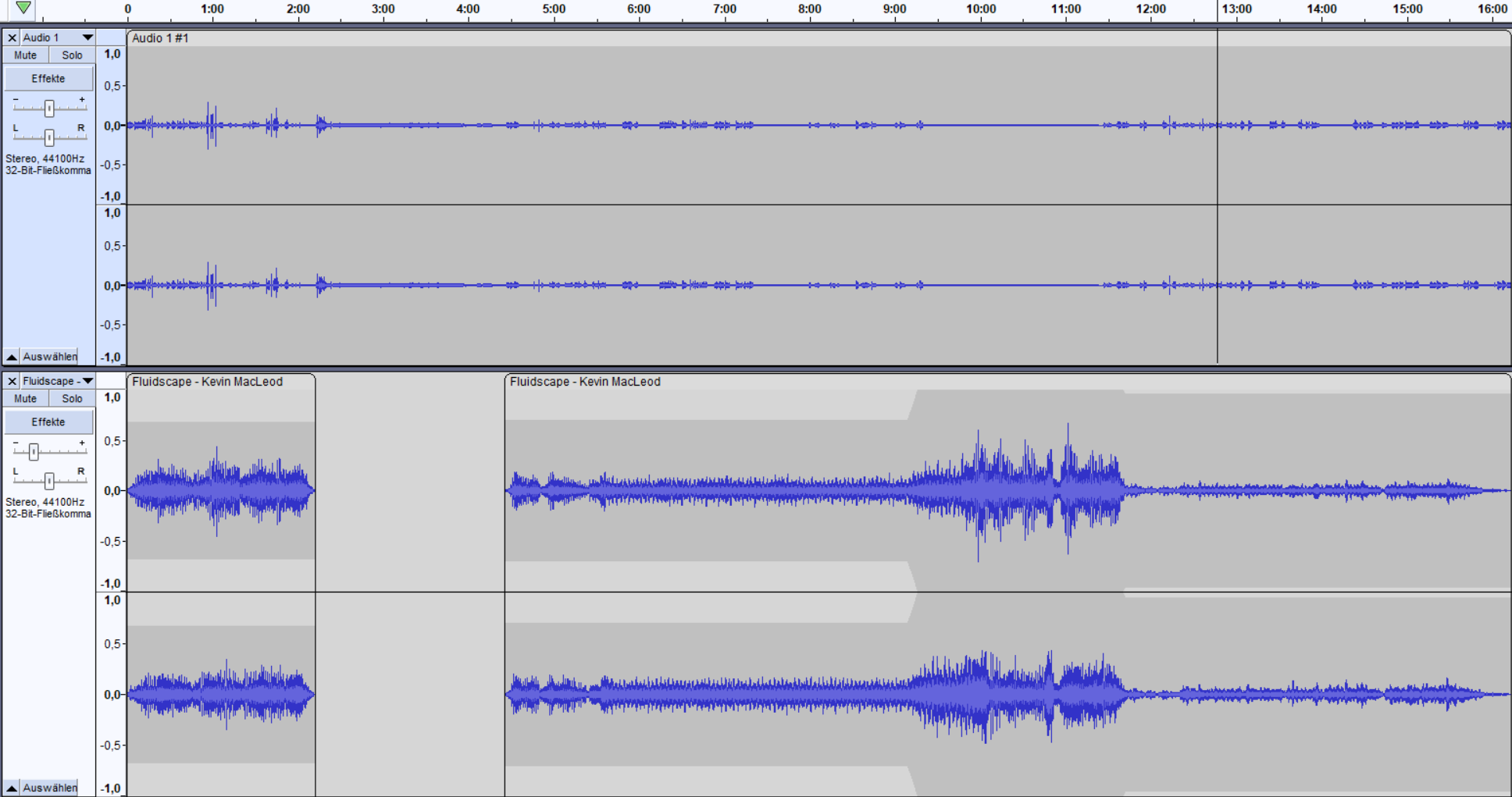
Screenshot of the Audacity project.